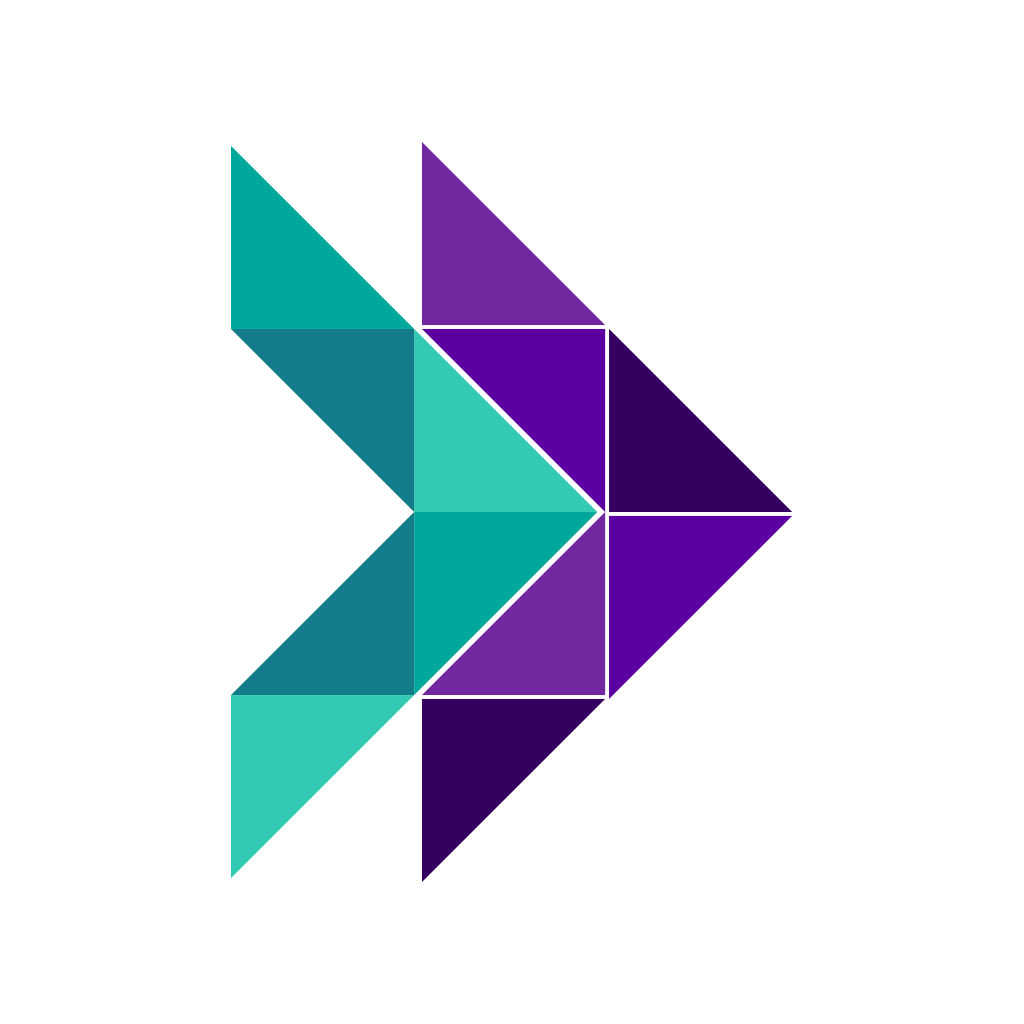Once your package has been processed and checked into our warehouse, it's important to follow these steps to ensure a smooth shipping process:
Click on the Action Required Button: Upon package arrival, you will find an Action Required button in your account. Click on it to proceed to the next steps.
Fill Out the Customs Declaration Form: Select your package and fill out the customs declaration form. This step is necessary to comply with international shipping regulations. Provide accurate and detailed information to facilitate customs clearance.
Complete All Required Requests: Ensure that all required requests have been fulfilled. Review your package details and make any necessary changes or additions before proceeding.
Mark the Package as "Ready to Ship": Once you have completed the necessary steps, select the "Ready to Ship" option. This indicates that your package is prepared for shipment.
Choose Shipping Options and Make Payment: Select your preferred carrier, insurance options, and proceed with the payment for shipping. Follow the provided instructions to finalize the payment process.
Tracking Code and Package Shipment: After the payment is confirmed, your package will be shipped from our warehouse. We will provide you with a tracking code to monitor its progress. Keep an eye on the tracking updates for the latest information on your package's location and estimated delivery date.