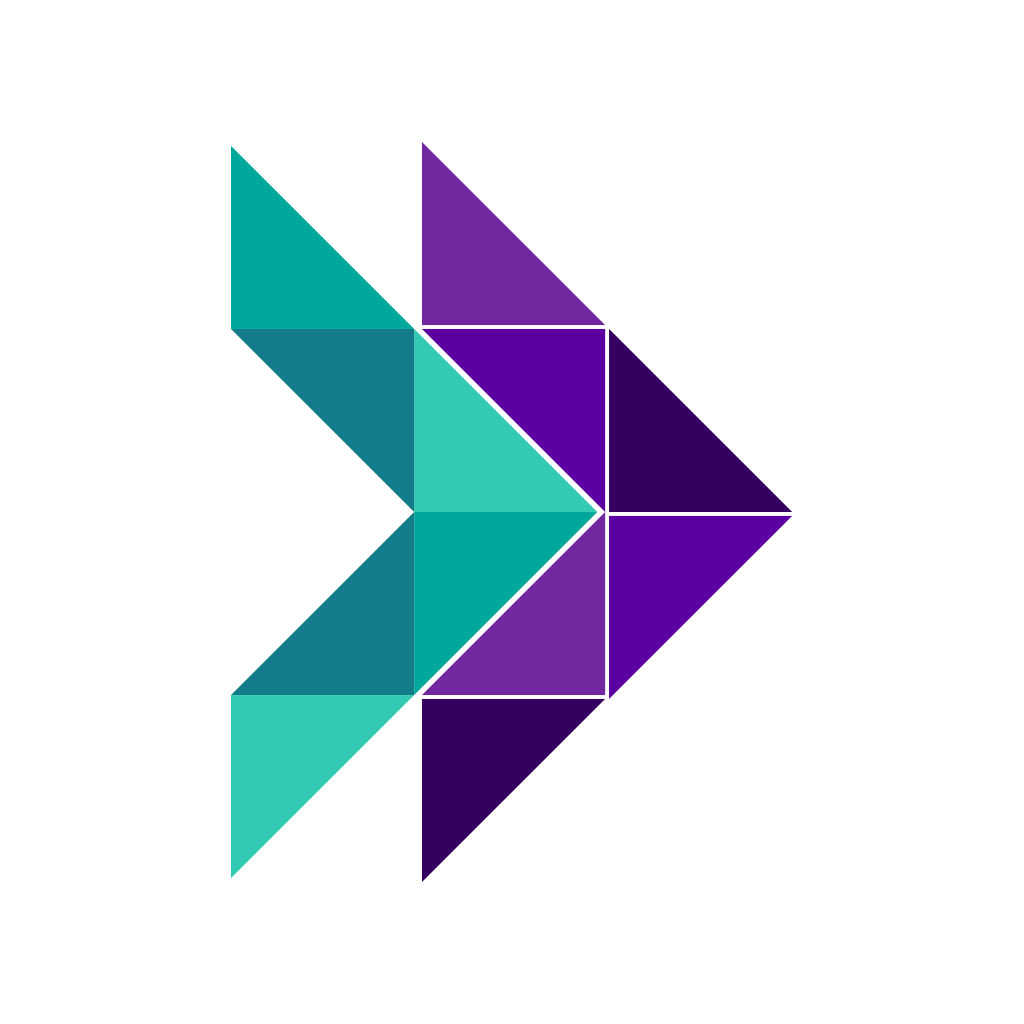Here's how you can get started:
- Visit Forwardme.com and click on "Create Account" located in the top right corner of the page.
- Fill in the required information, including your email address, or choose to sign up using your Facebook or Google account.
- After completing the sign-up process, verify your email address to activate your account.
- Once your account is active, you can immediately start using Forwardme's services. Simply use your newly assigned Forwardme address when making purchases from US online retailers.
- It's important to note that signing up and creating an account on Forwardme is completely free of charge.
- Upon signing up, you will receive a unique US address that you can use for shopping from US online stores.
Before creating a shipment, make sure to complete your account profile to ensure a smooth shipping experience.
Take a look at our membership plans to determine which one suits your needs best. We highly recommend our Premium membership, which offers exceptional value with discounted shipping costs, discounted package consolidation, flexible shipping options, and 60 days of free storage.