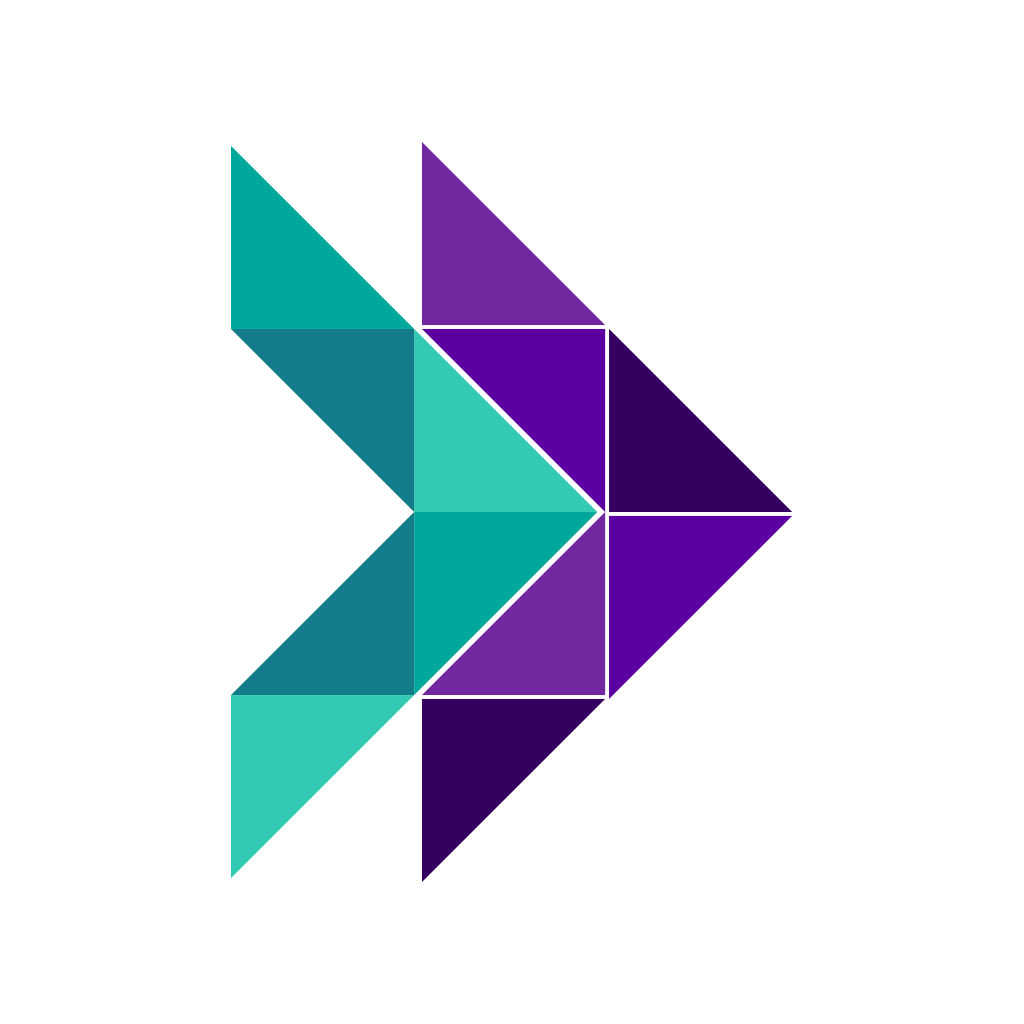When shipping a package with Forwardme, it's essential to accurately complete the Customs Declaration Form.
This document is vital for international customs clearance and serves as proof of insurance coverage.
To complete the Customs Declaration Form, follow these steps:
- Log in to your Forwardme account.
- Navigate to the "Inbox" menu and click on the package for which you need to review or edit the commercial invoice.
- Click "Edit Customs Declaration Form"
- Fill out the Customs Declaration Form with the necessary details about your package's contents.
Please note that certain countries, including Brazil, South Africa, Uganda, Vietnam, and Indonesia, do not allow the importation of used items.
It's important to understand that marking your shipment as a gift will not necessarily exempt it from possible duties and taxes.
These fees are determined by the destination country's customs authority.
Ensure that the value you declare on your package is correct. If it's found to be inaccurate, it must be adjusted before shipping. Remember that reimbursements for lost or damaged goods are based solely on the declared value of your package.
If there's any discrepancy in the package's contents upon arrival, Forwardme cannot provide financial compensation. The compensation amount will be the lower of the declared or invoice values.
Keep in mind, the completion of accurate customs forms is not only a legal requirement but can also help prevent delays in shipping and unexpected customs charges.