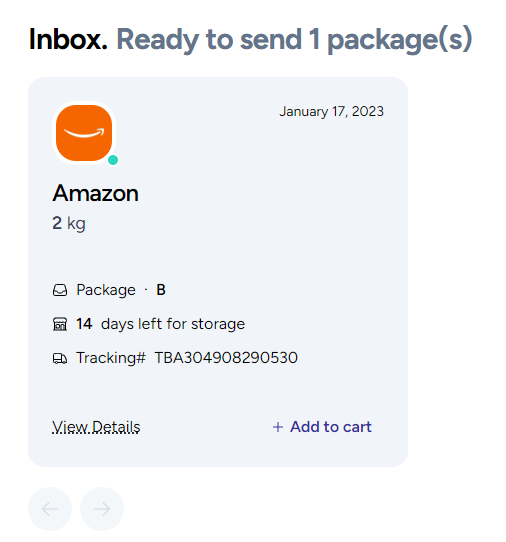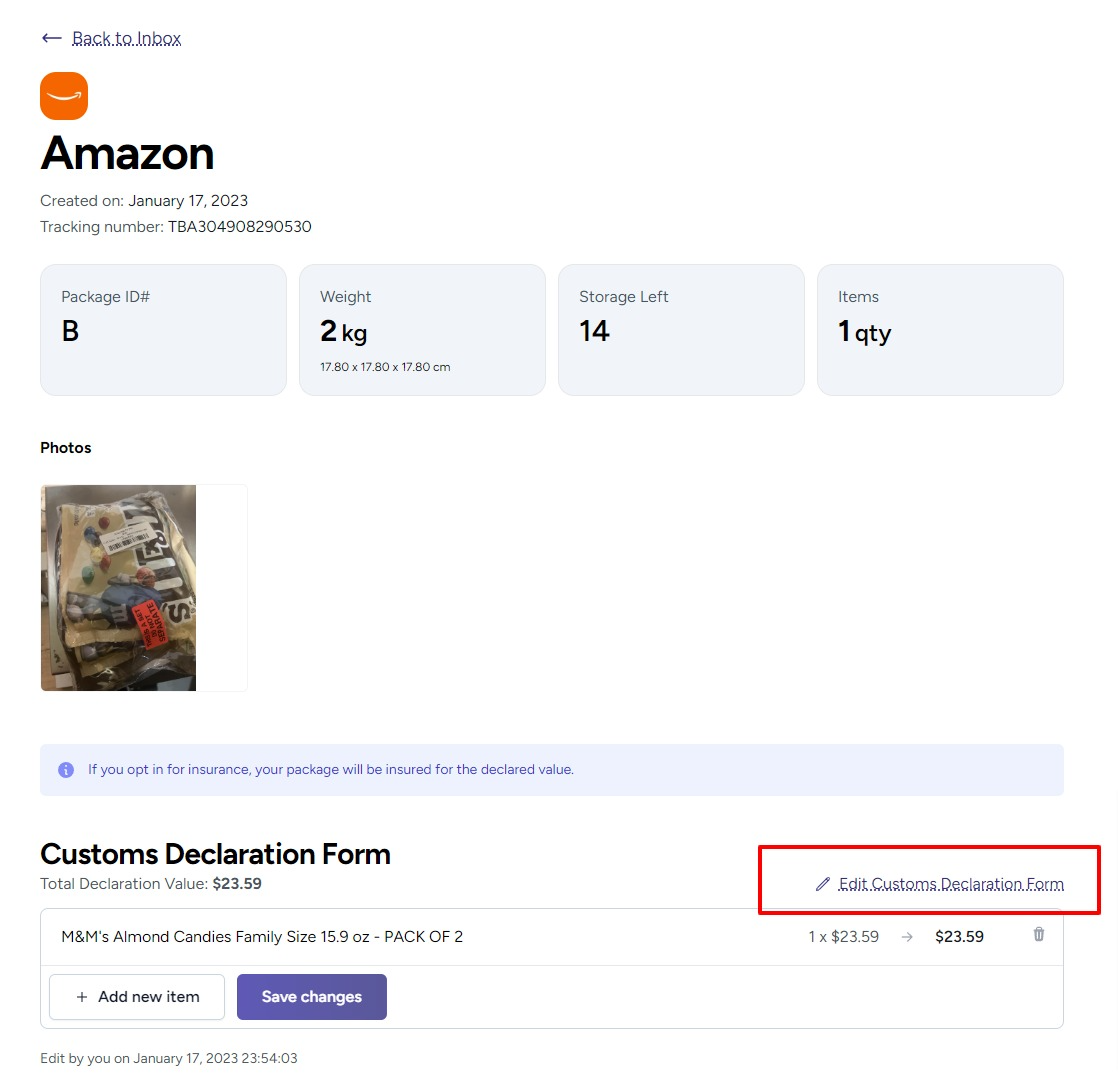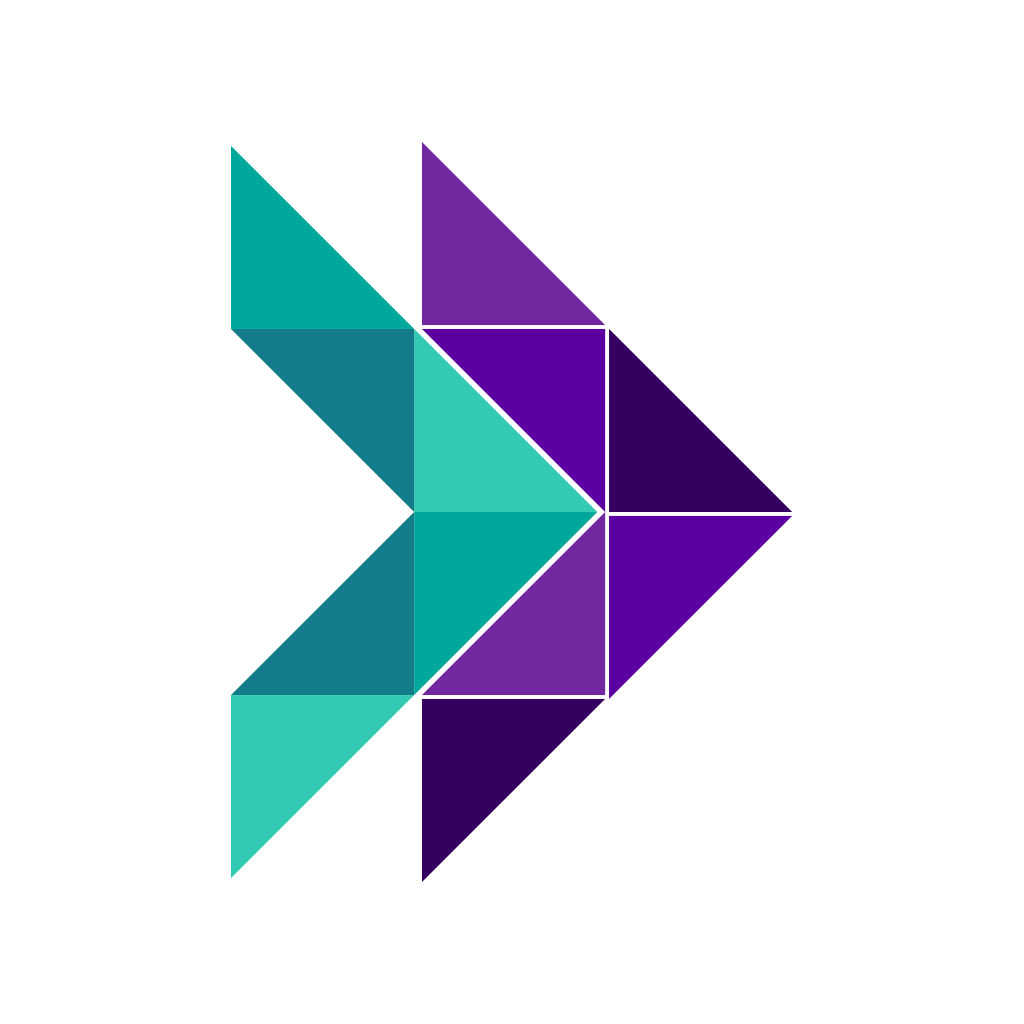But what happens after your packages are consolidated?
Once your packages are consolidated, the next step is to wait for an email from the Forwardme wizard. This email will contain essential information about your newly consolidated package, including its status and the packages it now contains, which have been canceled as separate entities.
After receiving the email, you should promptly log into your Forwardme account and navigate to your inbox. Here, you will find the consolidated package. Click on this new package to view its details.
One important aspect to note is that this newly created package now houses your previously separate packages. Consequently, your Commercial Invoice needs to be updated to reflect this change.
After clicking on your consolidated package, scroll down to the Commercial Invoice section and update the necessary details accordingly. This information is crucial as it is used for customs declaration purposes and influences the calculation of any applicable duties and taxes.
To summarize, after your packages are consolidated, be sure to update your Commercial Invoice promptly to ensure smooth and hassle-free shipping with Forwardme.